It’s the “new normal” and it comes with both opportunities and challenges. Virtual public meetings are substantially different in tone and process sometimes making experienced and professional teams look like The Three Stooges. This is not “same as it ever was.” This is different and it requires some real thought and attention to get it right. The bottom line is that virtual public meetings and hearings are a big advantage for developers and communities looking to move beyond NIMBY dominated planning and approval processes if you can avoid these all too common mistakes.
- Melting Heads & Silhouettes
Think about what you look like on camera and set the scene for a professional look. Don’t use those “fun” virtual backgrounds unless you have a pro set up with a green screen or you will see your head melting into that cool beach background or the fake bookcase you thought looked so smart. Don’t be so close to the camera that your head doesn’t fit on screen. Raise the camera up so it is level with your head and not shooting straight up your nose. Bright light from a window or lamp behind you will make you look like you are broadcasting incognito from witness protection. Take the time to test the camera and see how you look.
- “Who goes now? You? Me? Huh?”
Understand the format and process. Who speaks first? Are questions and comments at end? Can we respond or do we hold until the end? Can we make a closing statement to wrap things up? How can we bring in experts and other team members as needed? Try to watch the last virtual meeting held and see how they did things. Be sure to note what else is on the agenda the night of your meeting. That will play a big part in who is in the audience for your presentation.
- Amateur Experts
Being a world renown lawyer or expert in traffic, wildlife management or economics does not mean you are an expert at using technology mastered by every 12-year-old. Brilliant local attorneys and experts wearing giant old school headphones with eyes darting back and forth in a confused state repeating “Can you hear me? Hello?” does not inspire confidence but does generate great comic gag reels (we would put one together if the pain was not still so fresh). Train your team and assume nothing. It’s too important and it’s probably being recorded!
- “Can you hear me now?”
Use quality wireless bluetooth headphones – AirPods, for example – or find a good wired microphone. If you use anything wireless, make sure it’s fully charged and will keep working throughout the meeting. The microphone on your laptop is probably good enough for day to day use but not for this. Look and sound professional!
- “The gray smudges are buildings.”
PowerPoints and slides are very hard to see on screens because most are still designing them to be projected on to large overhead screens in a public meeting room. I am often streaming virtual meetings to a 65-inch screen in my office and I cannot decipher presentation materials offered at virtual hearings. Make your presentations simple and bold. Design for this format and offer copies for download via the web. Less is more in this situation. Consider holding some slides back and pulling them out when relevant questions are asked.
- “What a bunch of morons!”
President Reagan once joked over an open microphone that he was outlawing Russia and would begin bombing in five minutes. While that comment could have started World War III, public meeting and hearing gaffes are changing votes, angering officials and being quoted in lawsuits. In this new era of virtual meetings, we have heard developers, board members, experts and municipal staff making fools out of themselves in front of open microphones for all to hear far too many times. A chairman after a vigorous debate and vote closes the meeting and says, “We should not have voted on that.” During a break in a public hearing, a commissioner stands up and says to his wife “What a bunch of morons.” A developer’s lawyer thinks his microphone is off and calls the chair an “ignorant ass.” Let’s be very clear. Keep your snarky comments and sarcasm to yourself until after the meeting is over and your computer or phone is off. Then count to 10 and check it again. Everything you say can and will be used against you. No eye rolling or sarcastic faces either. You do not know if your face is on screen or not.
- “Psst. Tell them about the parking.”
Set up back channel texting for the team to be able to communicate. At a regular public hearing, you would be able to pass a note or whisper in someone’s ear but, in this virtual format, that won’t work Use your phone or another device but not the one you are using to participate in the meeting. Set up a group chat with the team and communicate as necessary. Avoid comedy, insults and snarky comments here too.
- “And the next opponent is…”
Virtual meetings are a tremendous benefit for developers. No more rooms full of angry abutters and special interest groups. No more yelling, clapping, booing or signs. Virtual meetings level the playing field, broaden community participation and allow for a much more rational conversation about community impacts and benefits. Participation tends to be up substantially for these meetings because it is so easy to attend and participate from your couch or backyard. Opponents are still more motivated to participate and comment so you need to make sure you can demonstrate support. For virtual meetings, frontload your support. Get them on early and grouped together. Make an impact in hour one if you can.
- “Looks like we lost Karen…”
Build in redundancy assuming someone will have a feedback or echo issue, lose their internet connection, spill coffee on the keyboard or have a computer problem when a 45-minute update starts minutes before the call. Who else can take that question or deal with this section? The show must go on.
- “It’s just another hearing. Let’s wing it.”
Your meeting is being broadcast on the internet, recorded and probably broadcast on local cable with multiple replays. You will look foolish, unprofessional or worse if you screw this up. The stakes for you and your project are too high to chance it in a format your team is unaccustomed to using. Do a run through in the place and with the equipment you will be using when the actual meeting happens.